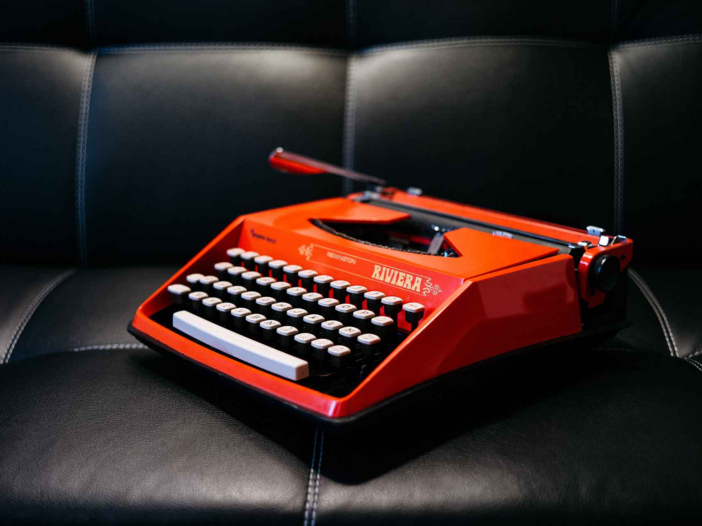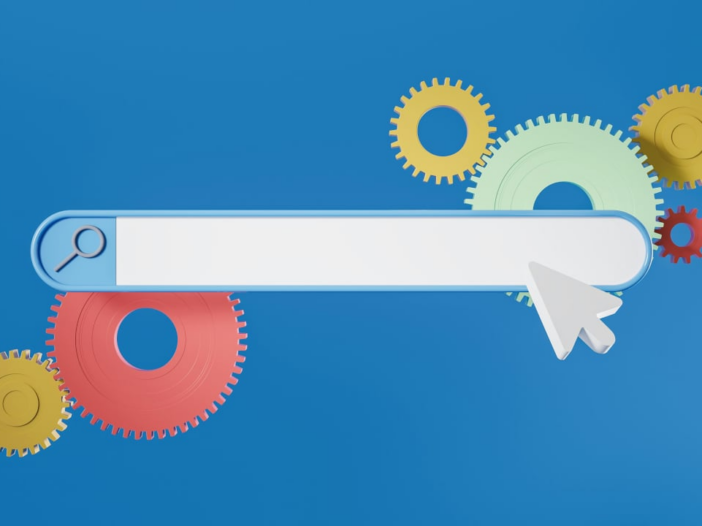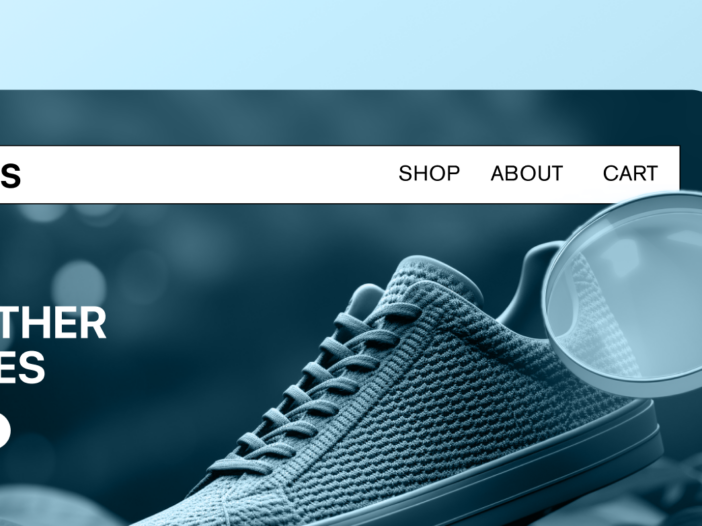Podcast hosting and distribution
Secure access to private subscribers
Concierge private podcasting experience
Stay connected with your team through podcasting
Seriously Simple Podcasting Plugin
White glove assistance for your podcasts
Get a free website as unique as your podcast
Spend time creating your podcast not transcribing it
Automatically place highly relevant ads in all your episodes
Accept payments directly from your listeners
Reach your audience on the largest search engine
Grow your Audience with the right analytics
Done For You Production Of Every Episode
Launch Your Podcast The Right Way
Check Out A Few Of The Shows We Work With
Podcast Promotion
9 min read
Last updated
If you’re spending the time and energy creating podcast episodes, it’s important to make your content as accessible and discoverable as possible. You can add a ton of value to each episode with a transcript. Here’s how to transcribe a podcast.
A podcast transcript is a word-for-word account of an episode’s podcast content. You or an automated software simply listen to your podcast audio file and write down every word spoken by you and/or your guests.
Some of the big podcast directories now automatically produce fairly accurate transcripts on their platforms. Apple Podcasts is one of the most recent platforms to produce transcripts for you, but it’s only available to users on that app.
You can also include your podcast transcript within your RSS feed. Some platforms will display this content on their platform for those listeners.
Finally, you can post your transcript on your own podcast website. It’s best to include a transcription for each episode on the same page as your audio player and show notes.
Why should you include a transcript alongside your audio files? Let’s look at the benefits of podcast transcriptions.
According to the World Health Organization, 5% of people struggle with some kind of disabling hearing impairment. Podcasting is an audio-first medium, but that doesn’t mean you can’t make your content available to people with hearing impairments.
An audio transcription gives people with hearing loss a way to enjoy your amazing content. They might use it to supplement the parts they can’t hear or they might read it through entirely.
Podcast episode transcriptions also make your show accessible to non-native speakers. You can help them out by putting that content in written form for them to look up.
Your show notes are valuable ways to help Google and other search engines understand what your episodes are about, but notes only create a few hundred words. That’s hardly the type of long form content Google likes to show at the top of its results.
A podcast transcript, however, can reach 6,000 words from a 30 minute episode. That’s a ton of content that creates a massive search engine optimization boost for your website, which ultimately makes it easier for new listeners to find your content via search engines
Most content creators avoid linking to podcast episodes without a podcast transcript because there’s nothing for their readers/followers to explore without listening to an entire episode.
However, content creators don’t mind linking to podcast episodes with podcast transcripts because their readers/followers have something to explore without committing to a full episode or following a lot of steps. So if you want more backlinks (great for SEO!), publish transcriptions.
A podcast transcript is a valuable bank of written copy you can use to create other forms of content. You might use it for email marketing campaigns, social media posts, or infographics. Many podcasters use their transcriptions as sources for blog articles.
Action
Read to start your own podcast? Learn the nitty-gritty details of starting your own show in our comprehensive guide. Learn how to start a podcast.
In order to make smart decisions, you need access to the best information. Building an audience and growing your show require clear data.
Instead of reviewing your data across multiple platforms, Castos puts everything in one simple place. It’s now easier than ever before to access a full snapshot of an episode in one look.
Castos Analytics offers a plethora of statistics about your podcasts that will help you to learn more about your audience.
Our Essentials and Growth plans offer listener analytics. Our Pro and Premium plans offer advanced analytics. See our pricing.
Understanding your podcasts’ performance is essential, which is why accurate analytics are so important. Join Castos to learn as much as you can about your listener. Every insight and nugget of wisdom will help you grow your show.
Transcribing a podcast can take anywhere from 4 to 10 times the length of the audio, depending on several factors:
Manual Transcription: For someone transcribing manually, it usually takes 4-6 hours to transcribe one hour of your audio track. This depends on the speaker’s clarity, background noise, and the complexity of the content. If the content is highly technical and the transcriber is unfamiliar with it, a human transcription could take even longer.
Automated Transcription Tools: AI-based transcription tools can produce accurate transcripts in a fraction of the time, but these tools often come with a cost.
The cost of podcast transcripts varies based on the method you choose. It also depends on the quality and speed you’re looking for.
Now that you understand the benefits of a podcast transcript, you’ll need to understand the transcription process.
Writing your own podcast transcription is pretty straightforward: Just listen to your audio recording and write what you and your guests say. Avoid transcribing the “ums,” “uhs,” “likes,” and other filler words. There’s no need for that in a transcript.
Transcription accuracy is high with this method, but it costs a lot of time. A 30-minute episode could take two to three hours to transcribe with pausing and rewinding. After transcribing a few episodes, most podcasters decide that their time is better spent producing content.
You can speed up the process of creating your own podcast transcript with a voice-to-text app that automatically types whatever you speak. Let it run while you record your episode and it will capture the audio and record it as text. You’ll still need to clean up the app’s output, however.
If you want your episodes transcribed by a human, but don’t want to do it yourself, your only option is to pay someone to do it. This is expensive. The cheapest services cost about $0.50/minute of audio. If you need a native speaker (and you do), that price can be higher.
The easiest way to add a transcription to each podcast is to let podcast transcription software do it automatically.
If you use Castos as your podcast host, our transcription service will automatically transcribe a full, word-for-word account of each episode with high transcription accuracy.
We’ve teamed up with the industry leading text-to-voice technology provider to offer an entirely seamless transcription experience that is available to all of our Castos hosting customers. If you’ve already published episodes with Castos, you can even go back and transcribe previous episodes.
If you don’t use Castos to host your podcast, you can use an automated transcription service like Rev or Descript.
Need inspiration? Here are some examples of shows who include podcast episode transcriptions in aesthetically pleasing and user friendly ways.
This American Life keeps their pages neat by adding a link to the transcript at the top of the page.
Clicking that link takes you to a new page with the full transcript.
This method doesn’t concentrate SEO value on one page, but it’s an easy experience for the user. There’s a link from the transcript back to the episode anyway, so if a Google search brings you to the transcript, there’s an easy path to listen.
Freakonomics takes a pretty standard approach. They publish their podcast episode transcriptions right beneath their introduction paragraph. They put the whole piece in quotes so you know you can identify the transcript at a glance.
Masters of Scale takes their podcast pages very seriously. Each page is well designed with lots of information, including custom photography from the interview. The last element on the page is this nicely formatted transcript.
This is another podcast with a button to read the transcript. It’s right under the title, so visitors can’t miss it.
However, unlike This American Life, StoryCorps keeps all the content on the same page in a popup overlay. This concentrates the SEO value while also keeping things organized.
You have a few options when it comes to making your podcast episode transcriptions available to your readers. Choose the option that’s right for your show and your listeners.
On each episode’s page. (Recommended method.) Post each transcription directly beneath your show notes and audio player on a blog page. This way everything relating to that episode is in one easy to find place and Google knows what the page is about.
Podcast transcript collection page. A transcript collection page is simply a page on your website that’s dedicated to podcast episode transcripts. If you don’t have many episodes, or if your episodes are short, you can post all of your transcripts on the same page. Otherwise, a collection page would contain a list of links to each transcript.
Downloadable transcripts. Another method is to make the transcript downloadable. Upload the document to your website and create a link to that file on the episode’s page. The downside, however, is that you lose all of the benefits we listed above. Downloadable documents aren’t accessible, don’t help SEO, and people don’t link to them.
Every episode you publish on the Castos platform can be automatically transcribed into a full, word-for-word account of your episode (with remarkably high transcription accuracy).
We’ve teamed up with the industry leading text-to-voice technology provider, Rev, to offer an entirely seamless transcription experience that is available to all of our Castos hosting customers.
All you need to do is head over to your Castos dashboard. Choose the podcast you’d like transcriptions for (if you have multiple podcasts). In the AI Assistant section, turn on to the automatic transcription feature. You’ll need to enable this feature for each podcast you host with Castos.
From that point forward, all of your podcast episodes will receive a searchable transcript within that episode details area. You can use this transcript editor to clean up the content or make any changes you see fit.
From there you can copy/paste the transcription into your website if you’d like, or export a PDF copy of the transcription to offer as a download for your listeners.
This method is far faster than human transcribers and just as reliable. And best yet, it’s useful for all podcasters, even if you have hours and hours of audio.
If you’ve already been publishing episodes with us at Castos for some time you can even go back and transcribe previous episodes.
Click into a podcast to find the list of episodes. Click on the episode that needs a transcript.
In the details editor, click the Generate Transcript button. This will create a transcript for this episode only. Do the same for every episode that needs a transcript.
Now that you know how to transcribe a podcast, we recommend adding one to every episode. It’s free SEO and accessibility value for content you’ve already produced!
Do you offer plans to transcribe per podcast as opposed to per minute?
Currently I pay $5 per podcast on Podcast Transcribe website. Do you guys have something like that?
Resources
Ever feel like your B2B podcast is the best-kept secret in your industry? You’re not alone. But we’ve got you covered – with LinkedIn Ads. Your content is well-researched and …
Matt Hayman
6 min read
Last week, Apple announced that all Apple Podcasts content would be available directly on your browser. That’s great news for all of us content creators because instead of having to …
Craig Hewitt
3 min read
If you’re looking to expose your show to new audiences, podcast swaps are for you. This article explains everything you need to know.
Dennis
6 min read
Castos runs entirely on renewable energy.